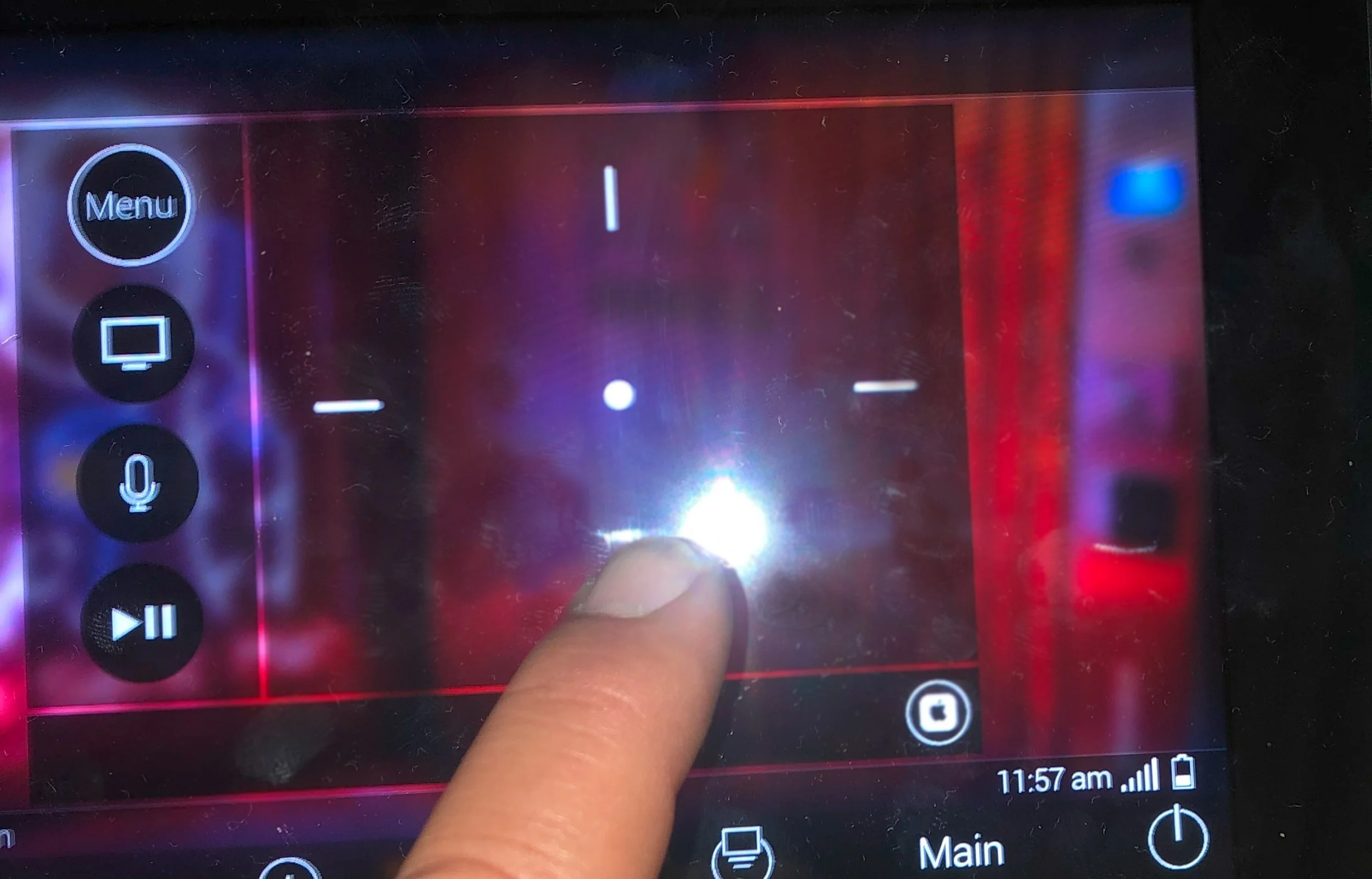First check no-one is using the cinema - the ON AIR light will be lit if they are.
Open the door and on your left is the light switch.
Walk to the front of the room and pick up the remote

Press Apple TV to activate the screen and switch the system on.
Press Menu to wake the Apple TV, then use the lines, Menu and enter buttons to navigate the apple tv to your required app, log in and watch.
Once the system is running press main to get to the main menu to change the lighting and to adjust the heating.